Customize inspection templates to fit your workflow. Digitally share reports, documents and certificates directly with customers.
Stay productive anywhere, even without an internet connection. Sync your work when you're back online.



Onix Inspect is the go-to tool for inspectors working with Onix Work, the leading platform for lifting equipment management.
Skip the paperwork and start inspecting with ease using Onix Inspect.
Stop wasting time on paperwork and focus on what you do best: delivering efficient, expert inspections.
Onix Inspect removes the burden of tedious tasks and enables you to focus on quality and customer experience. Stand out to your customers.
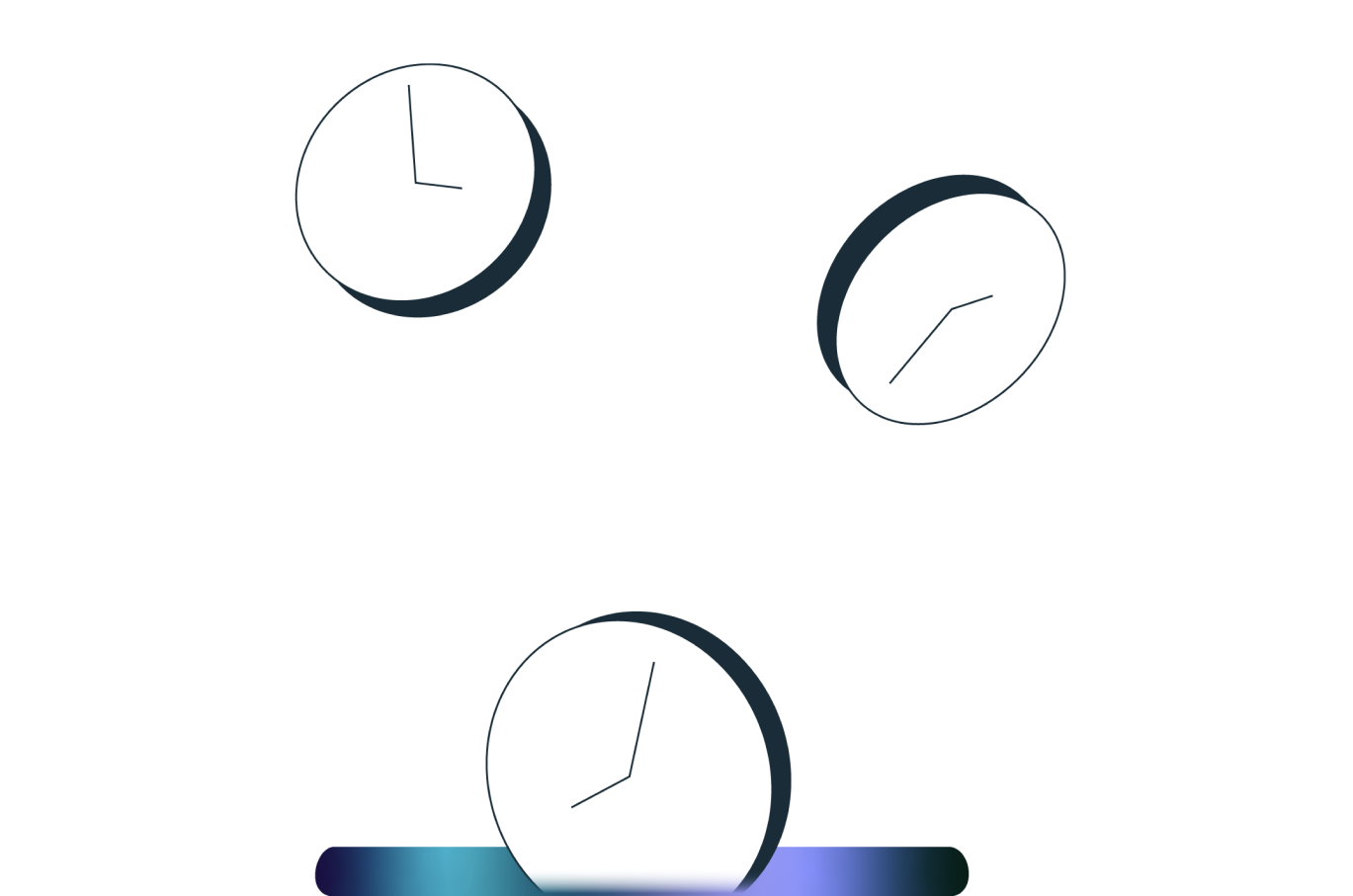
Skip the paperwork and start inspecting with ease using Onix Inspect.
Onix Express
Provide customers with a free login to access their reports online.
Email attachments
Send reports directly via email, straight from Onix Work.
Onix Inspect seamlessly integrates within the Onix Work ecosystem, providing a centralized hub that empowers your team with the tools they need to excel.
The all-in-one management software for owners, inspectors and suppliers of loose lifting equipment.
ABC Fallsikring uses Onix Inspect to streamline digital inspections of fall arrest equipment, enhancing safety and compliance across multiple industries.
Odfjell Technology RIS enhances offshore inspections and equipment management by leveraging Onix Inspect, reducing paperwork, and ensuring high-quality documentation for customers.
Discover how Certex simplifies equipment supply and inspection documentation with Onix, enhancing efficiency, compliance, and customer satisfaction across its global operations.