Drumroll, please! We're excited to announce that our long-awaited Spring Release Part 1 2023 is finally blooming on March 3, 2023!
Get ready to be amazed by the new features you've been waiting for. Want to know more? Check out the full release notes below!
Please see this article for the full Release Notes: Spring 1 Release 2023
 Edit multiple equipment: Details and Properties 🔥
Edit multiple equipment: Details and Properties 🔥
- Speed: Update multiple items at once, saving you time and effort.
- Accuracy: Ensure all your equipment has consistent, accurate, and up-to-date information.
- Customization: Edit bulk equipment & properties to tailor to your specific needs.
- Efficiency: Make quick updates to your equipment without sacrificing quality or accuracy.
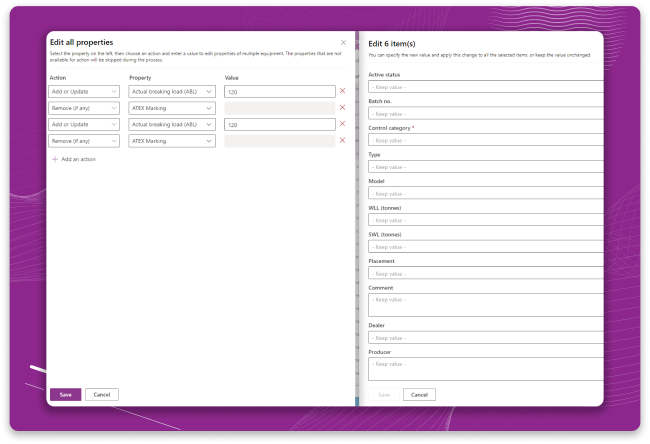
For more information, please read this article: Modern Equipment module - Edit multiple equipment
 Dashboards module - Equipment from view widget 🔥
Dashboards module - Equipment from view widget 🔥
- Visualize your equipment: Easily create donut, bar, and column charts of your equipment.
- Quick analysis: Analyze your equipment data at a glance with visually engaging charts.
- Personalization: Customize your view to create charts that best represent equipment data.
- Improved decision making: Make decisions based on easy-to-understand visual data.
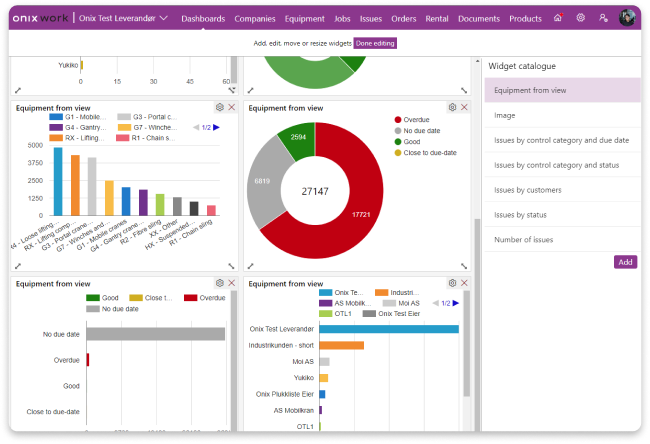
For more information, please read this article: Equipment from view widget
 Export the Equipment list 🔥
Export the Equipment list 🔥
- Customized exports: Export only the equipment you need by customizing your view.
- Increased productivity: Save time by exporting your equipment list quickly and easily.
- Better collaboration: Share your exported equipment list with your team.
- Data analysis: Use the exported data for analysis, reporting, or other purposes.
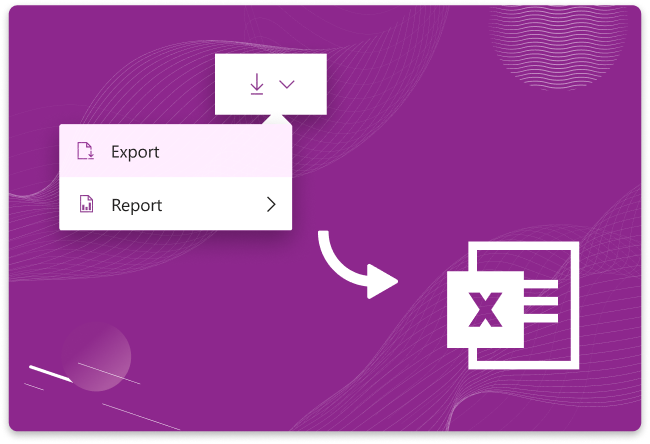
For more information, please read this article: Export the equipment list
 REPORT: Document list 🔥
REPORT: Document list 🔥
- Quick access: Get all your equipment documents in one easy-to-read PDF file, based on their document type.
- Time-saving: Generate the Document List Report with just a few clicks.
- Organization: Keep your PDF documents organized and easy to manage.

For more information, please read this article: Report: Document list
 Continuous scanning for Onix Tag
Continuous scanning for Onix Tag
- Streamlined process: Scan multiple items in one session without interruption.
- Time-saving: No need to start and stop scanning multiple times for different batches.
- Simplified workflow: Easily see and decide what to do next with your failed scans
- Increased efficiency: Reduce the time and effort required for scanning

For more information, please read this article: Continuous scanning for Onix Tag
Please see this article for the full Release Notes: Spring 1 Release 2023

Edit multiple equipment: Details and Properties 🔥
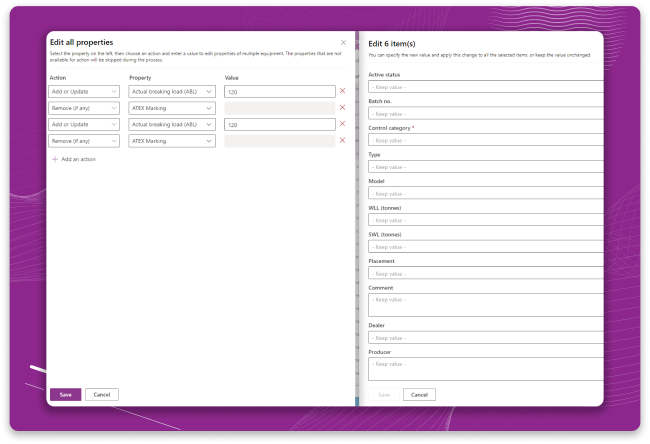
Dashboards module - Equipment from view widget 🔥
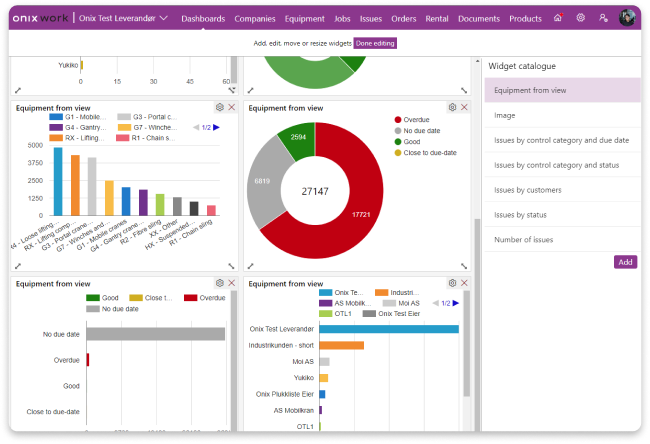
Export the Equipment list 🔥
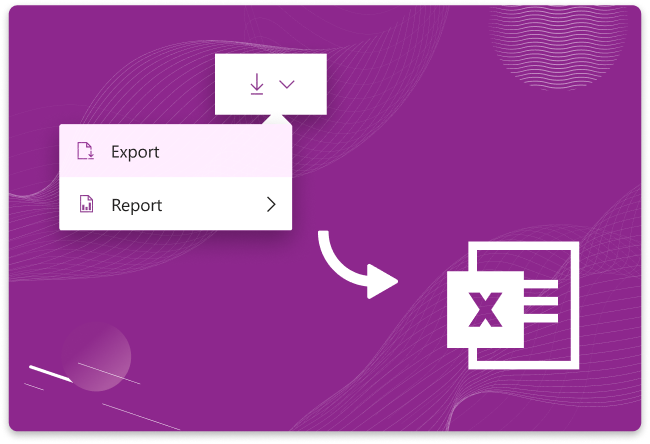
REPORT: Document list 🔥

Continuous scanning for Onix Tag
